








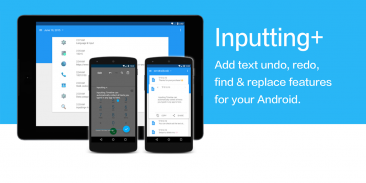
Inputting Plus
Ctrl + Z/F/C/V

Beschrijving van Inputting Plus: Ctrl + Z/F/C/V
Kun je geloven dat er nog steeds geen ongedaan maken (ctrl + z), opnieuw (ctrl + y), zoeken & vervangen (ctrl + f) is bij het invoeren op een touchscreen? Gelukkig kan Inputting + dit aan.
************
-
Lifehacker: invoeren + helpt door enkele belangrijke functies te bieden, zoals ongedaan maken, opnieuw uitvoeren en zoeken en vervangen, net zo eenvoudig als een bureaublad.
-
Android-politie: als je ooit een app-crash hebt gehad of als je per ongeluk op een knop drukt, verlies je iets dat je hebt geschreven, ik hoef je niet te overtuigen dat deze nieuwe app een kans waard is.
Zeer materiële dingen hier. De ontwikkelaar heeft absoluut de animaties uit het park geslagen.
************
Melding invoeren
Het invoeren van de melding van + verschijnt automatisch tijdens het typen. Het kan je helpen bij het ongedaan maken, opnieuw uitvoeren, zoeken en vervangen van tekst, net als ctrl + z, ctrl + f, ctrl + c, ctrl + v op de computer. En zelfs de geschiedenis van het snelkoppeling-klembord!
Vanwege systeembeperkingen worden het invoeren van teksten in WebView (zoals Google Chrome) nog niet ondersteund.
Tijdlijn invoeren
Heb je ooit het moment gehad dat je iets heel belangrijks kwijtraakte in het geval van een app-crash of netwerkverbinding? Door de tijdlijn in te voeren, worden automatisch alle teksten die u in andere apps hebt getypt, automatisch op een eenvoudige tijdlijn verzameld. Je kunt de tekst op elk moment bekijken en kopiëren. Je zult het niet meer verliezen.
Machtigingengebruik:
Deze app maakt gebruik van toegankelijkheidsservices.
Deze app maakt gebruik van toegankelijkheidsservices om de tekst die je hebt getypt op het scherm te lezen.
BIND_ACCESSIBILITY_SERVICE:
Voor het lezen van de tekst die u op het scherm hebt ingevoerd.
USE_FINGERPRINT: Gebruik vingerafdruk in plaats van PIN-vergrendeling.
RECEIVE_BOOT_COMPLETED:
Start service bij opstarten.
INTERNET:
Voor het crashrapport van Google Fabric. Als u + invoert, worden GEEN gevoelige gegevens geüpload.
COM.ANDROID.VENDING.BILLING:
Voor aankoop in app.




























